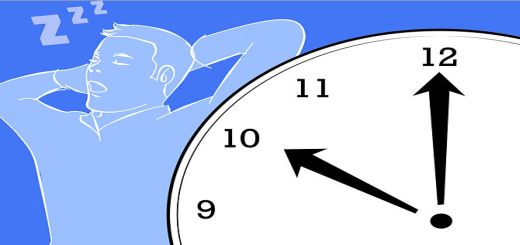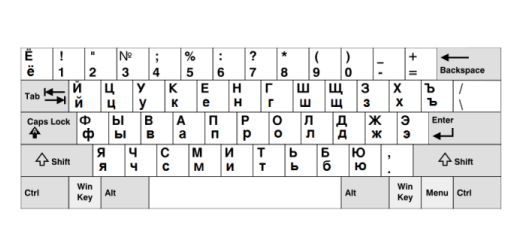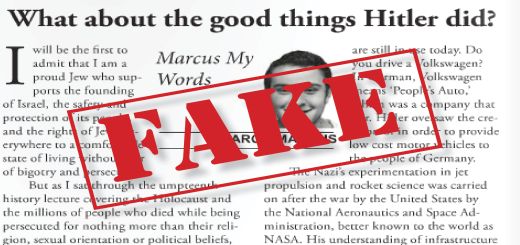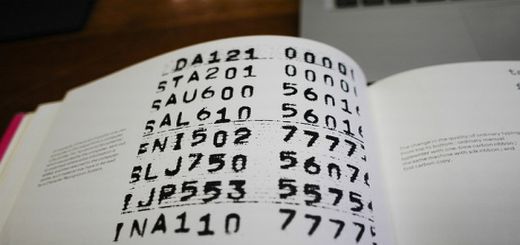Needless to say, a background that matches with a page or a website’s theme is very important to the performance of the website. Whether you are designing a website or something else for your clients, or you are just playing with your own Twitter backgrounds, Youtube backgrounds etc, you probably find that sometimes it is difficult to find a background pattern that will fully satisfy your requirements. Here are 5 online background generators to help you create beautiful background patterns according to your needs and requirements, hopefully, you will not have to search the whole Internet again and again for a particular background pattern.
1 bgpatterns
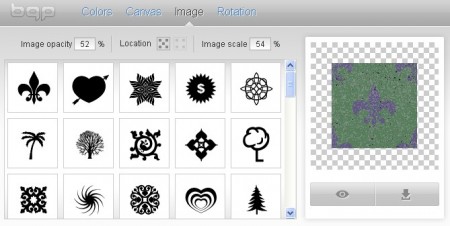
Bgpatterns allows you to making background patterns in a few clicks. There are four tabs. Under the colors tab, you can specify the colors for foreground image and background; under canvas tab, you can select from 5 background texture styles and specify their size and opacity; under image tab, you can select from up to 50 images for foreground elements and specify image opacity, image scale and location styles; under rotation tab, you can rotate the foreground image to the way you like. After finishing making a pattern, click “preview” button and it will show you how it looks like on the current page. Finally, you can download for your own use.
2 Japonizer
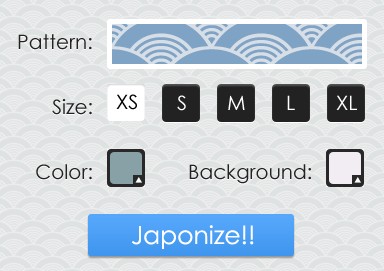
Japnizer allows you to generate backgrounds with 25 patterns. Though there are not as many patterns as you can see on other websites, but these Japanese style patterns are worthy of taking a look. Besides, the website is pretty clean and elegant, which makes you feel comfortable. As for its use, you just pick a pattern from its 25 collection and selcet a size for the pattern then specify the color for the pattern and the background. The hit “Japonize!!” to generate and see how it looks on the page. At last, you can download the background as PNG format.
3 Bgmaker
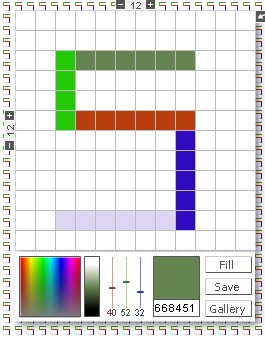
Bgmaker lets you draw you own background patters from the scratch. You get started by adding color to a 12×12 grid. By selectively coloring each grid, you finally make an image that is made of pixels with different colors and this pixel image will be your tiled background patterns. You can extend the length and width of the grid by clicking on the plus and minus buttons. When you drawing your pattern, there is a live preview on the page. After drawing, you can click on the “save” button to download it as PNG format.
4 Background Dotter
![]()
Background Dotter from pixelknete.de allows you to generate backgrounds of dots that will match your designs. Simply enter the hex codes for dots and background and the specify the height of background. The generated background will be shown on the page. You can also get a randomly generated background by hitting “random”. For downloading the generated background, you can right-click on the background and save the image.
5 Patterncooler
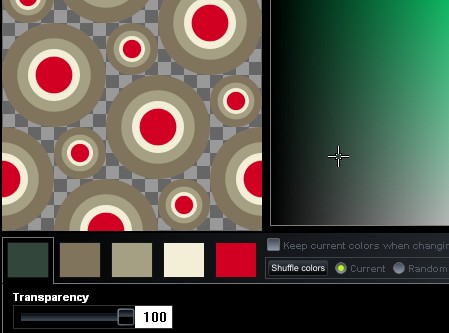
Patterncooler allows you to generate seamless background patterns using more than 100 cool free pattern designs. You can also browse its more than 10000 pre-colored patterns. Its Pattern maker allows you to redefine every color in the pattern image or shuffle all colors in an image. You can also resize the foreground image according to your needs. If you want to see the coloring possibility of that pattern designs, simply click “variations”, and it will show you all different styles of pre-colored patterns using that image. After designing, you can download the image for free in PNG format.