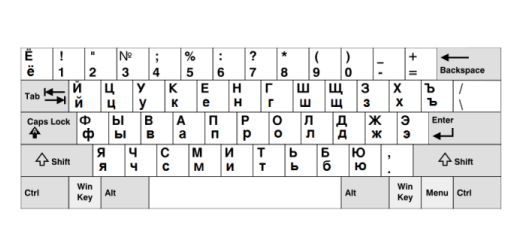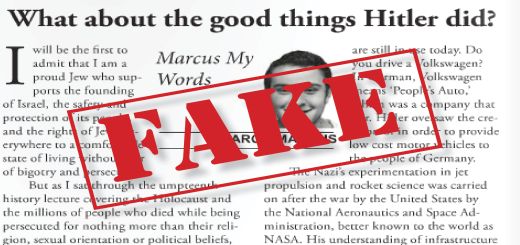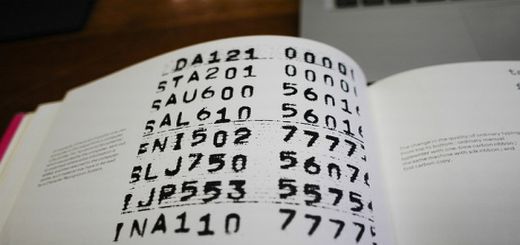We need accounts and passwords to access all kinds of services on the Internet now. But do you really have strong passwords for your accounts? Generally, a strong password should be first as long as possible with at least 6 characters and then secondly, it should look as random as possible in the eyes of both humans and computer programs. So you should definitely avoid you names, common words etc. Here are a few online tools that will tell you how secure is your password. Just take a test and if your password can be hacked easily, you may consider generating a new strong password with the following tools.
1Strongpasswordgenerator
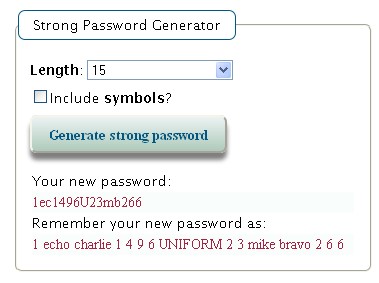
This tool from strongpasswordgenerator.com allows you to generate passwords ranging from 5 to 30 characters or symbols. You can choose to whether you want include symbols in your password or not. After your password is generated, it will also give you a tip as how to remember that password.
2 Safepasswd
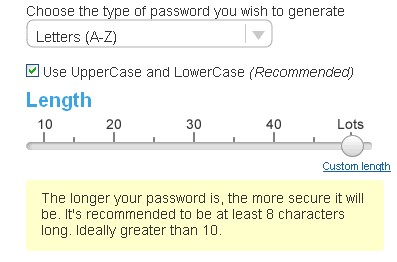
Safepasswd lets you help you generate passwords that is strong yet relatively easy to remember. You can choose the type of password you wish to generate as only letters, only numbers, all characters or hex characters etc. You can specify your password length as long as 100 characters.
3 GRC Password Generator
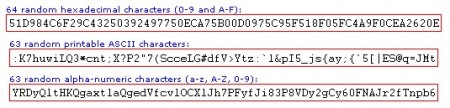
This tool from grc.com allows you to generate long, high-quality random passwords easily. Every time, when you visit the above link or you refresh it, the generator will create three unique passwords for you. The first one consists of 64 random hexadecimal characters; the second one consists of 63 random printable ASCII characters and the third one consists of 63 random alphanumeric characters. As the complete string is too long for most people, you can use part of, or or mix them to create a unique new password.
4 Passwordchart
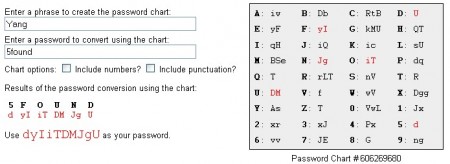
Passwordchart allows you to generate a password using a chart. Here is how it works: first you enter a phrase you can remember to create the a chart, then you enter a password to convert using the chart. Suppose Yang is going to generate a password for 5Found account, he can use his name Yang to create a chart and then enter the 5found as the password to convert. The good thing is you can still go to the website and retrieve your password easily in case you lose or forget it.
5 Passcreator
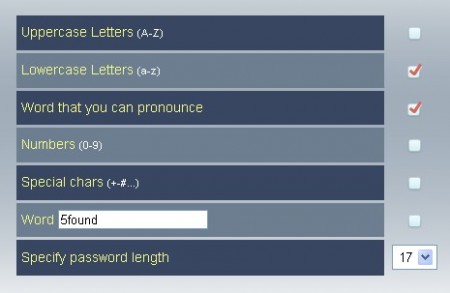
Passcreator is another password generator that will create random passwords easily. You can choose to generate a password that is pronounceable, and you can specify a word that you want to be included in the password. Other options include uppercase letters, lowercase letters, numbers and special characters. You can use either options or a combination of several options to generate your password.