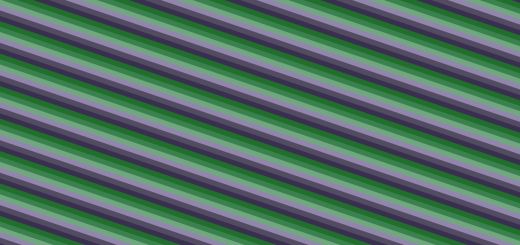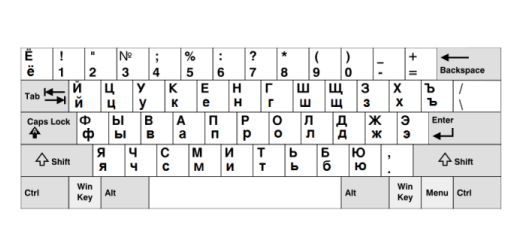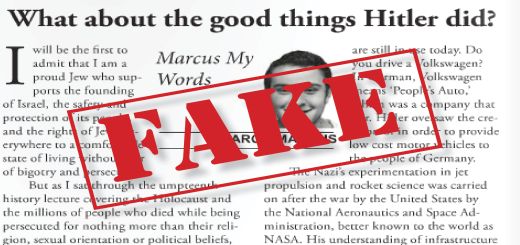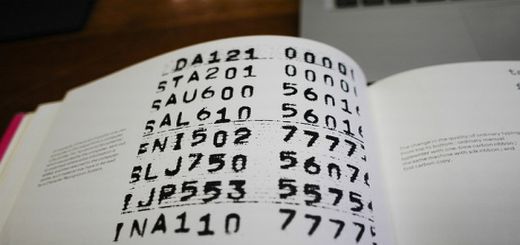Have you ever seen a typeface in a logo, a website or a movie poster that you want to use? or Have your ever been requested by your clients to redesign a logo and alike but the font used is unknown? Of course, you can simply write to people or companies to let them tell you or you can go to online forums to let other people identify the font for you. But that takes time. Below are 5 online font identifiers to help you identify a font in images or with some sample text within seconds. Though none of them is infallible, they will definitely give you some useful tips or at least find a font close to your original ones.
1 What The Font

WhatTheFont offered by myfonts.com allows you to upload an image either from your computer or from an image url and the the system will try to recognize and match each letters in the image. After that, it will show you the possible matches. A few tips to get more accurate results: try to get the text as horizontal as possible; try to make sure that letters are separate; upload an image with higher resolution. If that fails, try to get them identified in their forum, with many font enthusiasts around the world.
2 IdentiFont
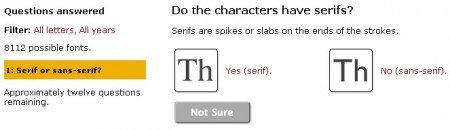
Identifont allows you to identify a font without an image. They will ask you to answer a few questions like “Does the characters have serifs?”, “Is the font suitable for body text?”. For every question, there is a Yes No and Not Sure answer option. As you answer more questions, it will narrow the scope of possible fonts. Finally, it will show s you a list of most similar fonts. In addition, You can also identify or find a font by names, similarities, pictures and designers.
3 WhatFontIs

WhatFontIs takes a similar approach to WhatTheFont. You just upload an image or specify an image URL with text and then it will try to sort out each letter and ask you to confirm and type the letter shown in each image. After that it will show you a list of fonts. One more feature that doesn’t come with WhatTheFont is that you can select to choose to show free fonts or alternatives only, commercial fonts or alternatives only or all fonts identified. Note that your text in the image must be in one line and images should be in JPEG, GIF or PNG format.
4 Font Identifier
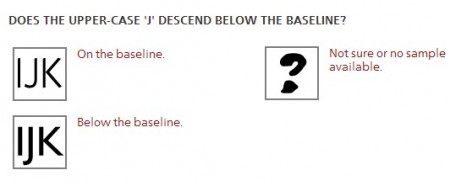
The Font Identifier from Linotype is almost the same as Identifont. You will be asked to answer a few questions about the appearances and shapes of the letters and then it will show you a list of commercial matches. One unique feature is you can restrict your letter to a few letters so that you will save a lot of time answering unnecessary questions , which is useful if you are going to identify a set of letters in logos, posters etc.
5 Bowfin Printworks
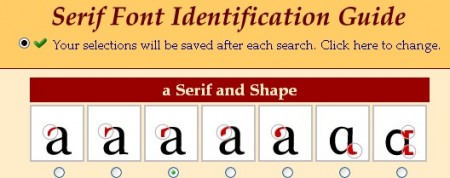
Bowfin Printworks offers several online tools to help you identify fonts of different styles. Similar to IdentiFont, you find your font by answering questions on the shape and appearances of the font in question. The difference is all the questions are on one page, after selecting all you answers, you proceed to find a list of fonts. Also one page is used to identify fonts in a particular style. For example, the image above shows the page is for you to identify Serif fonts, which are fonts with spikes or slabs on the ends of the strokes. A list of Bowfin font identification tools and references can be found on this page.