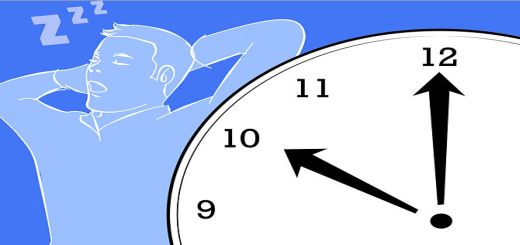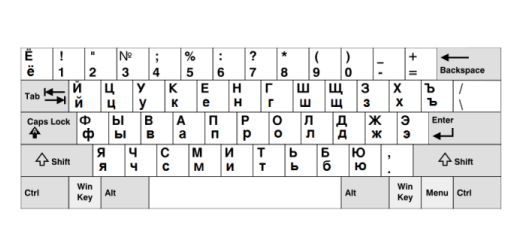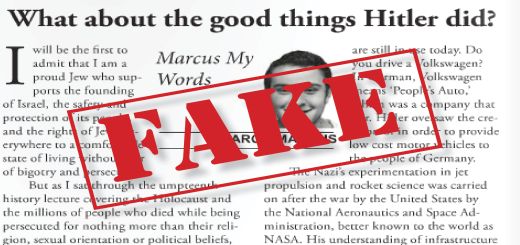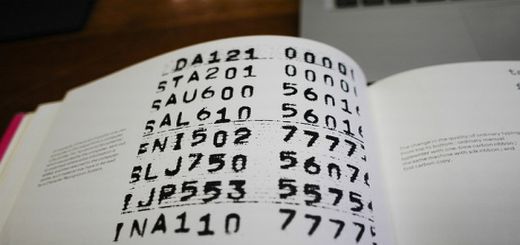Have your ever wanted to figure out what language a webpage or a document might be in? or do you have a very difficult time telling apart one language from another one? Well, here are 5 online tools that will help you identify a language in any text in documents or on web pages. They will help you figure out most languages you come across quickly, but for a more reliable result, you should use two or more sources to check it. In addition to the 5 tools below, you can also ask for help on a language forum or ask professional help from a translation company.
1 What Language Is This
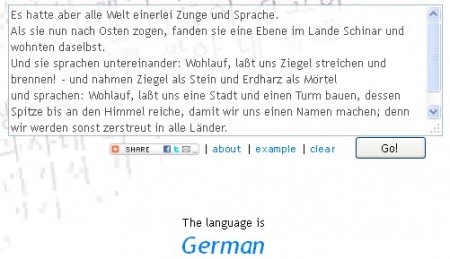
This tool from Whatlanuageisthis.com allows you to enter sample text and then it will identify the language in text within a few seconds. If the language is similar to another one based on the sample text, it will suggest both. So the longer the sample text, the better the result will be. Currently, it supports more than 60 languages such as Serbian, Turkish, Slovenian, Lithuania, Bulgarian, Ukranian, Korean, Estonian, Croatian, Telugu, Arabic, Malay, Persian, Thai, Greek, Basque, Bengali, Icelandic, Georgian, Bosnian, Vietnamese etc.
2 Language Identifier
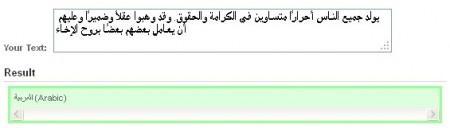
This language identifier from Xerox.com allows you to identify a language by uploading a document or specifying a URL address in addition to enter sample text. The service now supports more than 40 languages. It also allows you to experiment with samples of different languages and view the sample of them.
3 Google Translate
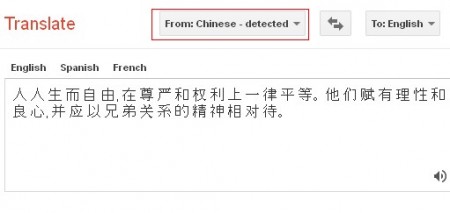
Google Translate is actually an online utility offered by Google to help you translate a web page or a document or text you input to more than 50 languages. To use it as a language identifier, just enter your text or web page URL or upload a document then choose the source language as “Detect Language” so that Google will detect the source language, as shown in the screenshot above.
4 Textcat
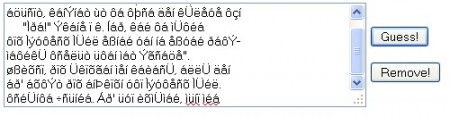
Textcat allows you to type some sample text and it will guess the possible language in the text. Remember that the more text you provide, the more reliable the result will be. Textcat now supports 76 languages with certain languages having encoding limitations.
5 Langid
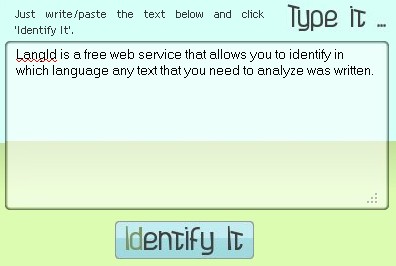
Langid allows you to identify a language by entering text directly, uploading a file or specifying a URL address and then it will fetch the data and show you the result. You can also find and follow @langidbot and then tweet it the sample text and you will receive the result in minutes.