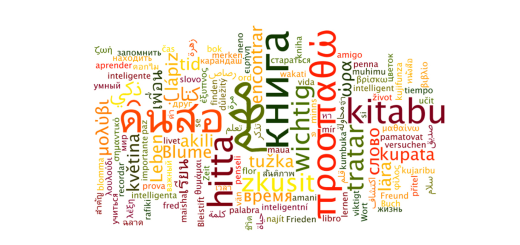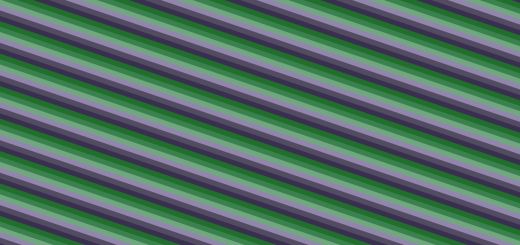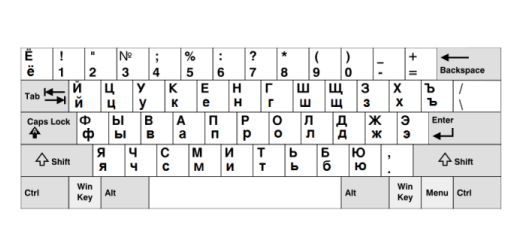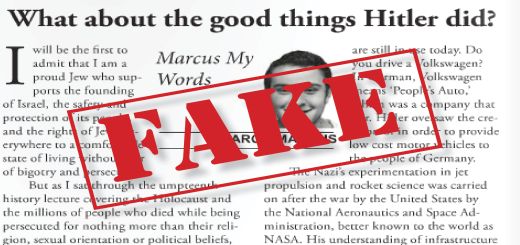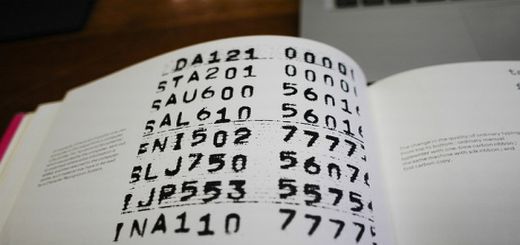You notice the icons in your browser’s address bar every time you visit a website, or you see the icons next to the page names in your bookmark list? Those are favicons, which are small square icons associated with a website or a blog. The most common size for favicons is 16×16 in ico format. A favicon will help attract visitors as well as help brand your blog or website. Then how to make a small icon like that? You can either create a favicon using software like Photoshop from the scratch, or you can use online favicon generators to generate a favicon from an existing image such as your website logos. The following 5 online favicon generators will allows you to generate favicons in various formats and sizes.
1 FreeFavicon
![]()
This tool from freefavion.com will generate favicons from GIF, JPG and PNG formats. Then you preview and download a package of favicons in GIF, PNG and ICO formats in a zip file. One feature that makes it different from others is that it allows you to enter a scrolling text so it will generate an animated favicon with your images and text moving. Note if you use animated favicon, it must be in GIF format, which however is not supported in some browsers like Internet Explorer and Safari.
2 Genfavicon
![]()
Genfavicon allows you to upload an image up to 4MB from your computer or specify an image url to generate a favicon. The images should be in JPEG, GIF or PNG. Then you can specify the area of the image you want to use as the favicon. After that choose a size and preview how it looks like and download.
3 Favicon Generator
![]()
This tool from Dynamicdrive allows you to upload an image up to 150KB in GIF, JPG, PNG or BMP to generate an icon file in 16X16 size, with 32×32 and 64×64 available. The it shows a preview and you can download it.
4 Favicon.cc
![]()
Favicon.cc is probably the best of five. It will not only allows you to upload an image up to 5MB in GIF, JPEG, JPG, PNG, BMP,ICO to generate, but also allows you to create a pixel favicon from the scratch in any color and even in animation. Also when generating an image from an existing image, it will ask you whether to keep the dimensions or to shrink it if the image is not squared, which is not seen in other generators.
5 Favicon.co.uk
![]()
This tool will generate a favicon.ico file from any image on your computer into 16×16, 32×32,48×48 or 64×64 sizes. After that you can preview and then download the file.
Here is a guide for you to get your favicon working in case you need.
- Create your favicon using any favicon generators above
- Upload the favicon file to your root directory of your website or blog.
- Copy and paste the following code between <head> and <head/> tags.
<link rel=”shortcut icon” href=”favicon.ico” type=”image/x-icon” />